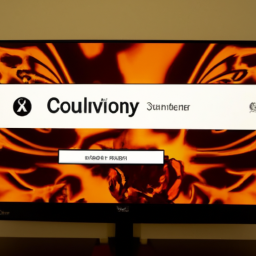Are you an anime fan looking to stream your favorite shows on your Xbox One? Look no further than Crunchyroll, the go-to streaming platform for anime lovers. In this guide, we'll walk you through the steps to activate Crunchyroll on your Xbox One console.
Step 1: Download the Crunchyroll App
First things first, you'll need to download the Crunchyroll app on your Xbox One. To do this, head to the Microsoft Store on your console and search for "Crunchyroll." Once you find the app, click "Install" to begin the download.
Step 2: Launch the Crunchyroll App
After the app has finished downloading, launch it from your Xbox One home screen. You'll be prompted to sign in or create an account if you haven't already.
Step 3: Link Your Crunchyroll Account
To activate Crunchyroll on your Xbox One, you'll need to link your Crunchyroll account to your console. To do this, open a web browser on your phone or computer and visit www.crunchyroll.com/activate. Enter the activation code displayed on your Xbox One screen and click "Activate."
Step 4: Enjoy Your Favorite Anime Shows
Once you've successfully activated Crunchyroll on your Xbox One, you're ready to start streaming your favorite anime shows. Browse through the app's extensive library of titles and start watching.
It's important to note that Crunchyroll offers both free and premium plans. With a free account, you'll have access to a limited selection of shows and will have to deal with ads. With a premium account, you'll have access to the full library of shows and won't have to deal with ads.
If you're not sure whether Crunchyroll is right for you, the platform offers a 14-day free trial of its premium plan. To take advantage of this offer, head to www.crunchyroll.com/freetrial and sign up for a free account. Keep in mind that you'll need to enter your payment information to start the trial, but you won't be charged until the trial period ends.
In addition to streaming anime shows, Crunchyroll also offers manga and merchandise. If you're a die-hard anime fan, be sure to check out the platform's online store for all your anime-related needs.
In conclusion, activating Crunchyroll on your Xbox One is a simple process that can be done in just a few steps. Follow the instructions above and you'll be streaming your favorite anime shows in no time.