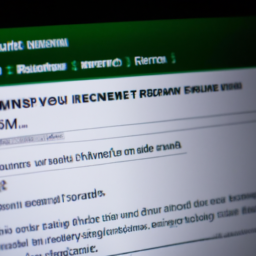Are you unhappy with a recent Xbox game purchase and looking to get your money back? Whether you encountered technical issues, didn't enjoy the gameplay, or simply changed your mind, Xbox does have a refund policy in place for digital purchases. In this article, we will guide you through the process of requesting a refund for your Xbox game purchases.
To begin the refund process, you will need to visit the Xbox website and sign in to your account. On the page that opens up, you will see all your Xbox purchases. Next to the most recent games, you will see a button labeled 'refund'. Click on this button to initiate the refund request.
Once you have clicked on the 'refund' button, you will be prompted to provide a reason for the refund request. This could be due to technical issues, dissatisfaction with the game, or any other valid reason. Be sure to provide a clear and concise explanation to facilitate the refund process.
After submitting your refund request, the Xbox team will review your case and determine whether you are eligible for a refund. If your request is approved, the purchase amount will be refunded to your original payment method. Keep in mind that refund approval is subject to Xbox's refund policy and terms of service.
It's important to note that not all Xbox game purchases are eligible for refunds. Pre-orders, in-game purchases, and certain other digital content may not be refundable, so be sure to check the refund policy before making a purchase.
In some cases, Xbox and PlayStation fans can claim a refund if they bought a particular skin on The Finals, due to a mistake with the price. If you believe you are entitled to a refund for such a reason, be sure to follow the appropriate channels to request a refund.
If you find yourself in a situation where you need to refund a digital Xbox purchase, follow these steps to initiate the process. Remember to provide a valid reason for the refund request and adhere to Xbox's refund policy guidelines.
In conclusion, Xbox does have a refund policy in place for digital purchases, allowing customers to request refunds for eligible purchases. By following the steps outlined in this guide, you can easily request a refund for your Xbox game purchases and receive a refund if your request is approved.